User Behavior in Digital Wallet Usage: Insights That Are Shaping the Future of Digital Payments – [Cloned #1447]
Home UPI Growth and Adoption Insights: How India’s Favorite Payment System Is Shaping the Future of Finance Explore UPI growth...
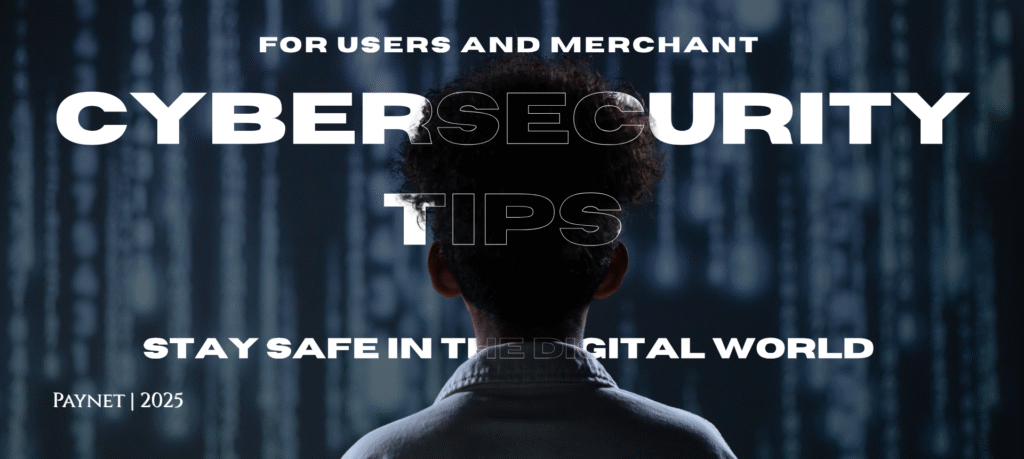
Protect your data online! Discover essential cybersecurity tips for users and merchants to avoid threats, fraud, and data breaches in 2025.
Every click, swipe, and tap you make leaves a digital footprint. Whether you’re a casual user shopping online or a merchant managing customer payments, cyber threats are closer than you think. In 2024 alone, cybercrime cost businesses over $10.5 trillion globally—and the numbers are still climbing.
This blog covers practical cybersecurity tips to help both users and merchants strengthen their defenses. Whether you’re new to digital safety or want to enhance your current strategies, these insights are tailored to your needs.
In our hyperconnected world, cybersecurity isn’t optional—it’s essential. From identity theft to ransomware attacks, online threats can disrupt lives and businesses overnight.
Key statistics:
43% of cyberattacks target small businesses
95% of cybersecurity breaches are due to human error
Phishing attacks have increased by over 60% in the past year
Whether you’re buying a product online or running an eCommerce site, these cybersecurity tips will help you avoid costly mistakes.
Even if you’re not tech-savvy, taking simple precautions can go a long way. Here are cybersecurity best practices for everyday internet users:
1. Use Strong and Unique Passwords
Avoid using the same password across multiple platforms. Instead:
Use a mix of uppercase, lowercase, numbers, and symbols
Avoid personal info (like your birthdate or pet’s name)
Consider a password manager like Bitwarden or 1Password
2. Enable Two-Factor Authentication (2FA)
Add an extra layer of protection by enabling 2FA on:
Email accounts
Social media platforms
Online banking and eCommerce sites
Apps like Google Authenticator or Authy are easy to use.
3. Be Cautious with Public Wi-Fi
Public Wi-Fi is convenient—but risky. To stay safe:
Avoid accessing sensitive accounts on public networks
Use a VPN (Virtual Private Network) for encrypted browsing
Log out of websites after use
4. Watch Out for Phishing Scams
Phishing is one of the most common cyber threats. Look out for:
Suspicious emails with urgent requests
Messages asking for personal or financial info
Links that lead to unknown or misspelled URLs
When in doubt, don’t click. Contact the company directly to confirm.
Merchants are prime targets for cybercriminals, especially those handling sensitive data like customer payments. Here’s how to safeguard your business:
1. Use a Secure Payment Gateway
Choose a trusted and PCI DSS-compliant payment processor like:
Paynet Payment Gateway
Razorpay
Stripe
Ensure the gateway supports SSL encryption, tokenization, and fraud detection tools.
2. Keep Software and Plugins Updated
Outdated systems are vulnerable to exploits. Merchants should:
Regularly update their CMS, plugins, and themes
Use auto-update features whenever possible
Remove unused or outdated applications
3. Train Employees in Cyber Hygiene
Employees are your first line of defense. Conduct regular training on:
Recognizing phishing attempts
Safe file sharing and password practices
Reporting suspicious activities promptly
4. Monitor Transactions for Fraud
Set up alerts and use AI-based fraud detection tools to:
Flag unusual purchase patterns
Track login IPs and device fingerprints
Limit high-risk transactions automatically
5. Regularly Back Up Your Data
In case of ransomware or breaches:
Schedule automatic backups
Use cloud-based and offline backup solutions
Test your recovery process regularly
Do:
Use 2FA wherever available
Regularly update your software
Back up data to secure locations
Educate yourself and your team
Don’t:
Click unknown links or attachments
Reuse passwords across sites
Ignore warning signs of phishing or fraud
Store sensitive customer data without encryption
Cybersecurity isn’t just an IT issue—it’s a daily responsibility for users and merchants alike. With increasing reliance on digital platforms, taking action today can prevent major losses tomorrow.
Start small: update your passwords, enable two-factor authentication, and stay informed. If you’re a merchant, review your systems and staff awareness regularly. Staying secure is easier than recovering from a breach.
Home UPI Growth and Adoption Insights: How India’s Favorite Payment System Is Shaping the Future of Finance Explore UPI growth...
Home User Behavior in Digital Wallet Usage: Insights That Are Shaping the Future of Digital Payments Explore changing user behavior...
Home New Features in UPI and Mobile Wallets 2025: Smarter, Safer & More Seamless Than Ever Explore the latest features...